Dark Sky
Dark Sky continues to gather the best weather data. Its new look and best feature which includes the unified timeline that has an easy to read scrollable timeline hours and days ahead. In my opinion, it is the best weather app available, and it presents a vast amount of information while being user friendly.
Karma
Karma is an App that connects you to charities and nonprofits. Maybe you want to volunteer or make donations? It’s set up to make it seamless for all the groups looking to reach out. However you want you want to assist, there are various options such as..homeless and animal shelters to orphans and much more.

Noted
The app records audio, allowing users to type out notes (with rich text and image support), automatically time stamped with “time tags” . The iPhone can be used as a audio recording and note-taking tool for lectures, meetings etc. Of course it is synced through iCloud. Save up to five recordings, while adding features such as noise reduction and exporting notes to PDF.
WhatTheFont
A basic, user friendly App helps you identify fonts, using optical character recognition and your iPhone’s camera lenses as a viewfinder. Just snap a picture of the font you want to, and the app takes over. Simple…
Clips
Apple’s Clips video app is an all-in-one package. Its purpose is to take video clips, edit, share with your social media contacts. The user friendly controls allow the editing tools, make it easy to insert voice, filters, special effects and much more. the best part is the ease in sending it to your contacts to Facebook, Instagram, YouTube and other social media outlets.
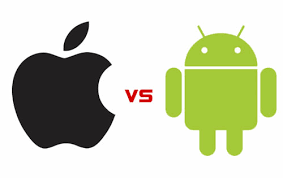


You must be logged in to post a comment.